Keeping shelves stocked without overloading your warehouse — that’s the fine balance every retailer aims for. Inventory replenishment is all about having the right products, in the right place, at the right time. When done well, it reduces lost sales, avoids excess stock, and keeps operations running smoothly. In this article, we’ll break down how smart replenishment strategies can boost efficiency and support long-term growth.
What Is Inventory Replenishment?
Inventory replenishment refers to the process of restocking products to maintain the right inventory levels in stores or warehouses. Simply put, it’s about making sure you never run out of what your customers want — without overloading your shelves. The inventory replenishment meaning comes down to timing and quantity: ordering the right products, in the right amounts, at just the right moment.
Retail example:
Imagine a grocery store that sells fresh milk. Based on daily sales data, the store knows it sells around 200 bottles every two days. If they don’t restock in time, they risk empty shelves and unhappy customers. But if they order too much, the milk could expire and be wasted. A good inventory replenishment system tracks sales trends and automatically triggers orders when stock runs low — keeping customers happy and reducing waste.
Why Inventory Replenishment Matters in Retail
Keeping the right products in stock isn’t just about logistics — it directly affects your revenue, customer loyalty, and operational efficiency. Here's why inventory replenishment is a core part of successful retail operations:
Impact on Customer Satisfaction
When customers visit a store and find empty shelves, they’re unlikely to come back. Poor inventory replenishment leads to stockouts, lost sales, and frustrated shoppers. On the other hand, consistent product availability builds trust and keeps customers coming back. In a competitive retail environment, availability is often the deciding factor between you and your competitor.
Link to Profitability and Cash Flow
Every unit sitting on the shelf ties up cash. Overstock leads to higher holding costs, spoilage (especially in food or seasonal items), and forced markdowns. Smart inventory replenishment ensures that capital isn't stuck in excess stock — freeing up cash for growth or new inventory. It also helps avoid emergency reorders, which often come with higher logistics costs.
Connection with Inventory Turnover and Shrinkage
Fast-moving inventory means healthier turnover ratios, which indicate efficient operations. Poor replenishment slows down turnover, causing product stagnation. At the same time, overstocked items are more likely to be misplaced, damaged, or stolen — increasing shrinkage. By aligning replenishment closely with actual demand, retailers reduce both waste and risk.
4 inventory replenishment methods
Retailers use different inventory replenishment methods based on product type, store format, sales dynamics, and supply chain flexibility. Let’s break down four common strategies — each with its own logic and practical application.
1. Reorder Point Strategy
Main idea:
This method triggers replenishment when inventory reaches a specific threshold, known as the reorder point. It’s also commonly referred to as the min/max method. The minimum level (reorder point) tells you when to reorder, while the maximum level defines how much stock you want to have after replenishment. This helps avoid both stockouts and overstocking. The reorder quantity usually brings inventory back up to the max level — preventing shelves from being overloaded.
How it works:
You set a predefined inventory level for each SKU. Once stock drops to that level, a new order is automatically placed to top up the inventory to its maximum level.
Example:
A hardware store sells 10 electric drills per week, and delivery takes 5 days. The reorder (minimum) point is set at 10 units, and the maximum level is set at 30. When the stock hits 10, the system triggers an order for 20 more drills — bringing the total back up to 30.
2. Periodic Replenishment Strategy
Main idea: Inventory is reviewed and restocked at fixed time intervals — regardless of how much stock is on hand.
How it works: Every week (or month), the system checks stock levels and calculates how much to order to reach the ideal inventory level.
Example: A convenience store reviews its snack inventory every Monday. It orders enough chips, candy, and soft drinks to restock shelves for the coming week — even if some items haven’t sold much.
3. Top-Off Strategy
Main idea:
This method "tops off" inventory during low-demand periods, ensuring shelves are full before expected demand spikes.
How it works:
Instead of waiting for stock to hit a reorder point, stores use downtime (or delivery windows) to refill partially depleted items, especially before weekends, holidays, or promotions.
Example:
A supermarket knows that bottled water sells fast on weekends. On Thursday, even if there are still 30% of bottles in stock, the store tops it off to 100% in preparation for high weekend traffic.
4. Demand Forecasting Strategy
Main idea:
This advanced strategy uses sales data and predictive analytics to forecast future demand and plan replenishment ahead of time.
How it works:
The system analyzes past sales, seasonality, weather patterns, promotions, and trends to predict how much stock will be needed in the future — and automates replenishment based on these forecasts.
Example:
A clothing retailer uses sales data from previous years to predict that denim jackets will sell more in early fall. The system automatically schedules orders in August to have stock ready by September.
Choosing the Right Replenishment Strategy
There's no one-size-fits-all approach to inventory replenishment. The best strategy depends on the specifics of your business — from store format to product type and operational setup. Let’s look at the key factors to consider.
Factors to Consider: Store Size, Category Type, Seasonality
Smaller stores with limited shelf space may need more frequent, smaller deliveries, while large-format stores can handle bulk replenishment less often. Product category also matters: perishable items (like dairy or produce) require tighter control and more frequent restocking, while electronics or household goods may have slower turnover. Don’t forget seasonality — items like umbrellas or holiday decorations need smart planning ahead of peak periods to avoid both empty shelves and excess leftovers.
Centralized vs. Decentralized Replenishment
In a centralized system, a head office or central planning team manages replenishment for all stores, using unified data and rules. It ensures consistency and control but may miss local demand nuances.
In a decentralized setup, individual stores (or regional managers) make replenishment decisions. This can lead to better responsiveness to local trends but may lack efficiency and standardization. The ideal model often combines both: centralized analytics with localized flexibility.
Balancing Automation and Manual Control
Automation saves time and reduces errors — especially when using analytics or BI tools to trigger orders based on real-time data. But full automation isn’t always the answer. Human oversight is still essential for reacting to unexpected events: local promotions, supplier delays, or shifts in customer behavior. The smartest retailers use automation for routine tasks and empower teams to step in when needed.
How Datawiz BI Supports Smart Replenishment
Effective replenishment decisions rely on accurate data and timely insights. Datawiz BI provides retailers with the tools they need to move from reactive to proactive inventory management — helping teams optimize stock levels, avoid shortages, and reduce excess inventory.
Replenishment Dashboards & Alerts (Min-Max Control)
Datawiz BI offers intuitive replenishment dashboards that visualize stock levels against predefined min/max thresholds. Retailers can set reorder points and maximum stock limits by product, store, or category. When stock falls below the minimum, the system triggers alerts — so managers can act before shelves go empty. This helps maintain product availability while avoiding overstock situations.
Integration with POS and ERP Data
The platform pulls real-time data from your POS systems and ERP solutions, creating a full picture of product movement, sales velocity, and stock-on-hand. With this integration, replenishment becomes more precise — based on actual demand, not assumptions. Sales trends, store-specific turnover, and even promotion effects are automatically factored into replenishment planning.
Supplier Reports: Analytics on Reliability, Delivery Times & Delays
Datawiz BI also tracks supplier performance over time. Retailers can see which vendors consistently deliver on time — and which ones cause delays that disrupt shelf availability. The system provides detailed reports on delivery accuracy, lead times, and frequency of stockouts linked to supplier issues. This lets purchasing teams make smarter sourcing decisions and reduce risks in the replenishment process.
 What's new?
What's new?
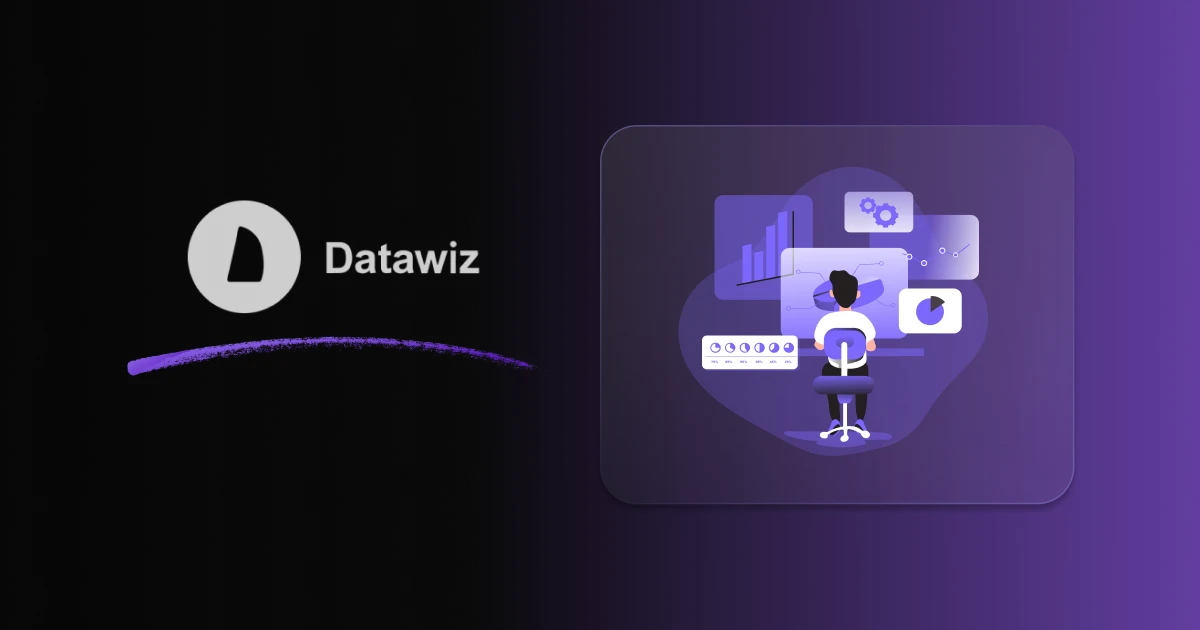
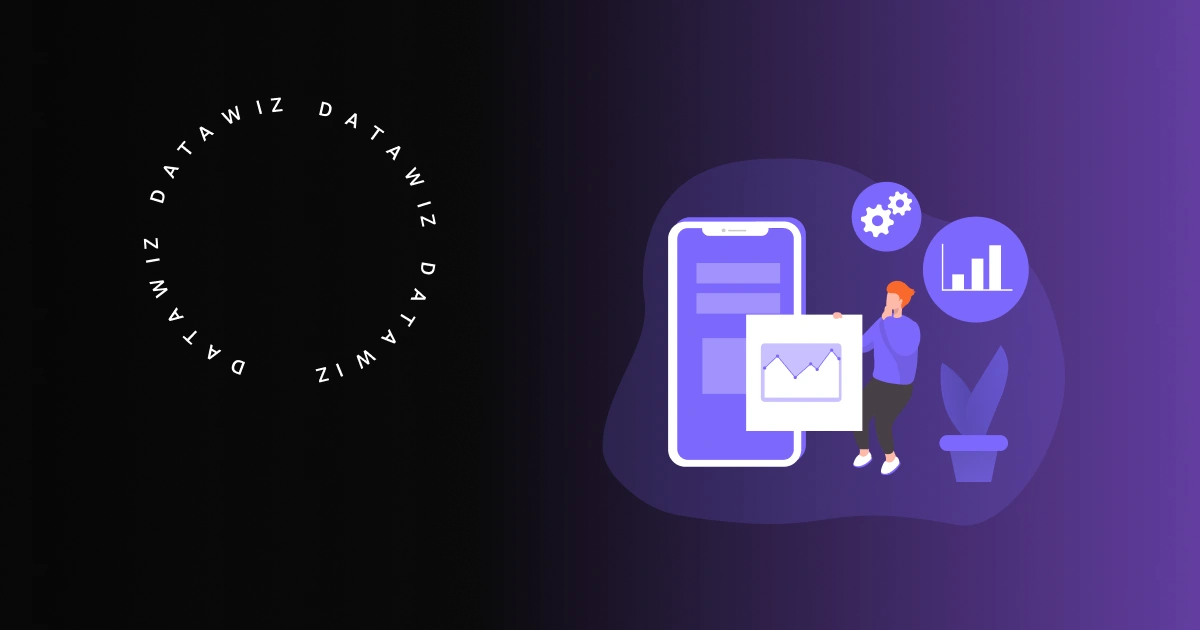


 No credit card required
No credit card required